Are you looking to surf the Internet without anyone knowing your
location or details? Do you want to regain access to a banned website or
forum? Well you’ve come to the right place as in this article I will
answer the frequently asked question, How To Surf The Web Anonymously ? ,
How to access restricted websites?. There are many ways to surf the
web Anonymously.But the best way to surf the web Anonymously with out
spending any money is by using Proxies.
First we need to find a proxy sever .There are thousand's of free proxy severs on the net You can find them by googling .For this tutorial i will be using proxies from www.aliveproxy.com
1. Open FireFox Go to Tools menu, and click on Options

2. Now select "connections settings" and then click on the “Manual Proxy
Configuration” button and enter the proxy address and port you have from the site
mentioned above, in the HTTP Proxy address and Port boxes. Click the OK button
twice, and you're done.
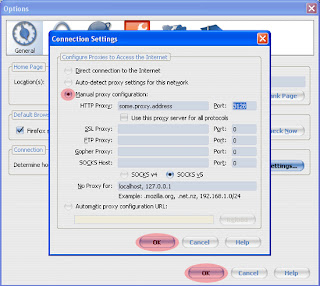
To check weather your behind a proxy go to www.whatismyip.com you can see a
different ip address after setting up your proxy......
First we need to find a proxy sever .There are thousand's of free proxy severs on the net You can find them by googling .For this tutorial i will be using proxies from www.aliveproxy.com
1. Open FireFox Go to Tools menu, and click on Options

2. Now select "connections settings" and then click on the “Manual Proxy
Configuration” button and enter the proxy address and port you have from the site
mentioned above, in the HTTP Proxy address and Port boxes. Click the OK button
twice, and you're done.
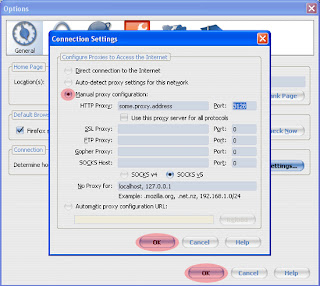
To check weather your behind a proxy go to www.whatismyip.com you can see a
different ip address after setting up your proxy......
No comments:
Post a Comment