First we need to find a proxy sever .There are thousand's of free proxy severs on the net You can find them by googling .For this tutorial i will be using proxies from www.aliveproxy.com
Using proxy with Internet Explorer
1. First open Internet explorer .Go to Tools menu, and click on Internet Options
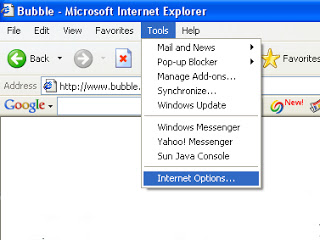
2. Now select connections tab and then select Lan settings
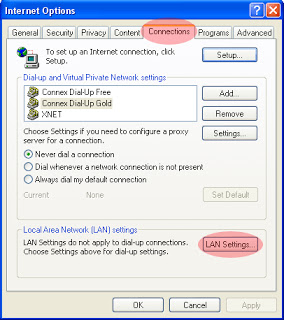
3. Now check "Use proxy" and enter the address of the proxy server and the
port .(use the proxy that we got from www.aliveproxy.com )
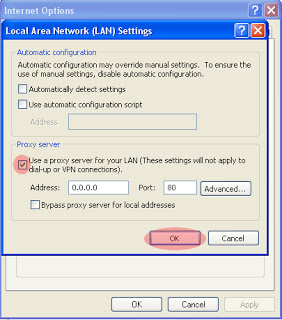
4. Now Hit ok that's it now we can surf with proxies.
To check weather your behind a proxy go to www.whatismyip.com you can see a
different ip address after setting up your proxy......
For Mozilla Firefox click the below link :-
How to Surf The Web Anonymously with proxies in Mozilla Firefox?
No comments:
Post a Comment